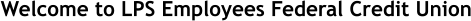
Serving employees and retirees of Lincoln Public Schools
Your savings federally insured to at least $250,000 and backed by
the full faith and credit of the United States government. National
Credit Union Administration, a U.S. Government Agency


Main Location
5621 N Street
Lincoln, NE 68510
402.486.3644
Hours Mon-Fri
7:30 am to 5:00 pm
Sat 8:00 am to Noon
Routing # 304 982 581
Banking your way!
Whether you’re at home, work, or on the go, you can access your account through our mobile app or our online banking.
Mobile App
Our free mobile banking lets you manage your account 24 hours a day, seven days a week. You can check your account balances, review
transaction histories, and make transfers by using your smart phone. Our app has enhanced security measures like secure access codes,
biometric authentication (on some devices) and the ability to register your mobile device to protect your personal information.
If you haven’t already, download our app today! Find us on the apple store or the google play store.
Online Banking
As long as you’re connected to the internet, you can access your account wherever you are. Access your account online from your desktop,
laptop, phone or tablet.
Our mobile and home banking includes several new upgrades such as:
Member customization:
o
Protect your sensitive information by hiding your balances after tapping the “eye icon.”
o
Edit your account nicknames.
o
Customize your experience by uploading a personalized image to your account.
Debit Card Management:
o
Now you can lock/unlock and report your card as stolen anytime, anywhere!
o
Simply log in, click on the card management tab, then tap “lock card” or “report Lost/Stolen.” Note: Both options will lock
your card.
How to lock your card or report it as lost/stolen:
Mobile Banking:





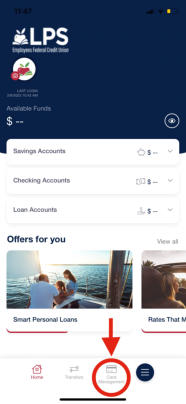
After logging in, tap on
“Card Management”

Then tap “Lock Card” or
“Report Lost/Stolen”
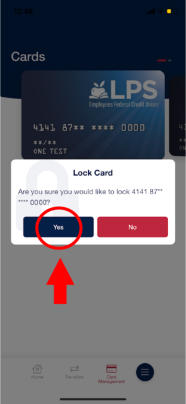
Confirm by tapping “Yes”
Online Banking:
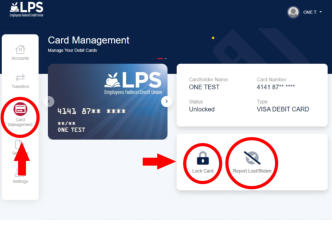
After logging in, tap on
“Card Management”
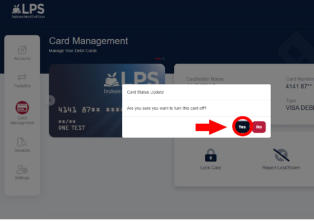
Then tap “Lock Card” or
“Report Lost/Stolen”
Confirm by tapping “Yes”
E-Statements now available!
Go green by enrolling for our E-Statements! Receive your statement online every month and have access to it 24 hours a day. You will
receive an email notification each month when your statement is ready. You can print or save your current or prior statements
whenever you need them!
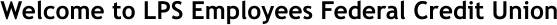
Serving employees and retirees of Lincoln Public Schools

Banking your way!
Whether you’re at home, work, or on the go, you can access your account through our mobile app or our online banking.
Mobile App
Our free mobile banking lets you manage your account 24 hours a day, seven days a week. You can check your account balances, review
transaction histories, and make transfers by using your smart phone. Our app has enhanced security measures like secure access codes,
biometric authentication (on some devices) and the ability to register your mobile device to protect your personal information.
If you haven’t already, download our app today! Find us on the apple store or the google play store.
Online Banking
As long as you’re connected to the internet, you can access your account wherever you are. Access your account online from your desktop,
laptop, phone or tablet.
Our mobile and home banking includes several new upgrades such as:
Member customization:
o
Protect your sensitive information by hiding your balances after tapping the “eye icon.”
o
Edit your account nicknames.
o
Customize your experience by uploading a personalized image to your account.
Debit Card Management:
o
Now you can lock/unlock and report your card as stolen anytime, anywhere!
o
Simply log in, click on the card management tab, then tap “lock card” or “report Lost/Stolen.” Note: Both options will lock
your card.
How to lock your card or report it as lost/stolen:
Mobile Banking:





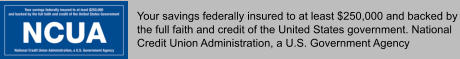
Routing # 304 982 581
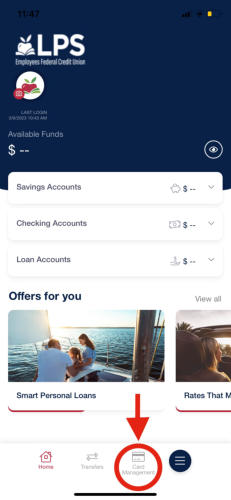
After logging in, tap on
“Card Management”
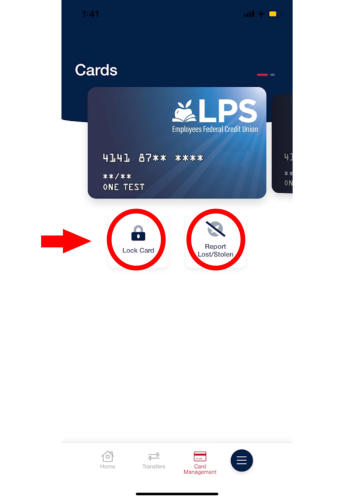
Then tap “Lock Card” or
“Report Lost/Stolen”
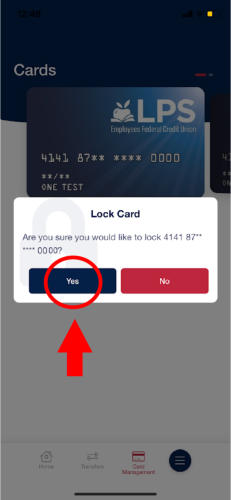
Confirm by tapping “Yes”
Online Banking:
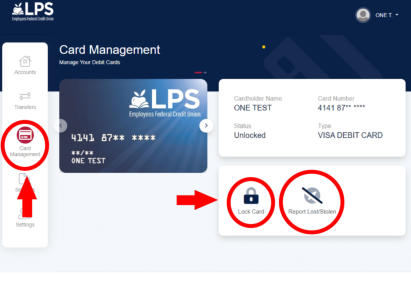
After logging in, tap on
“Card Management”
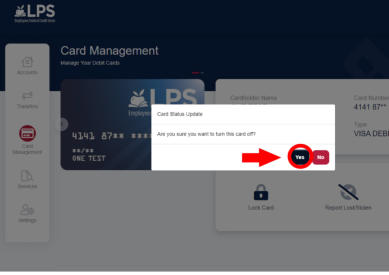
Then tap “Lock Card” or
“Report Lost/Stolen”
Confirm by tapping “Yes”
E-Statements now available!
Go green by enrolling for our E-Statements! Receive your statement online every month and have access to it 24 hours a day. You will
receive an email notification each month when your statement is ready. You can print or save your current or prior statements
whenever you need them!
Main Location
5621 N Street
Lincoln, NE 68510
402.486.3644
Hours Mon-Fri
7:30 am to 5:00 pm
Sat 8:00 am to Noon
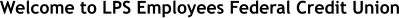
Serving employees and retirees of Lincoln Public Schools

Main Location
5621 N Street
Lincoln, NE 68510
402.486.3644
Routing # 304 982 581
Hours Mon-Fri
7:30 am to 5:00 pm
Sat 8:00 am to Noon


Your savings federally insured to at least $250,000 and
backed by the full faith and credit of the United States
government. National Credit Union Administration, a
U.S. Government Agency


Banking your way!
Whether you’re at home, work, or on the go, you can access
your account through our mobile app or our online banking.
Mobile App
Our free mobile banking lets you manage your account 24 hours
a day, seven days a week. You can check your account balances,
review transaction histories, and make transfers by using your
smart phone. Our app has enhanced security measures like
secure access codes, biometric authentication (on some devices)
and the ability to register your mobile device to protect your
personal information.
If you haven’t already, download our app today! Find us on the
apple store or the google play store.
Online Banking
As long as you’re connected to the internet, you can access your
account wherever you are. Access your account online from your
desktop, laptop, phone or tablet.
Our mobile and home banking includes several new upgrades
such as:
•
Member customization:
Protect your sensitive information by hiding your balances
after tapping the “eye icon.”
Edit your account nicknames.
Customize your experience by uploading a personalized
image to your account.
•
Debit Card Management:
Now you can lock/unlock and report your card as stolen
anytime, anywhere!
Simply log in, click on the card management tab, then tap
“lock card” or “report Lost/Stolen.” Note: Both options
will lock your card.
How to lock your card or report it as lost/stolen:
Mobile Banking:



After logging in, tap on
“Card Management”
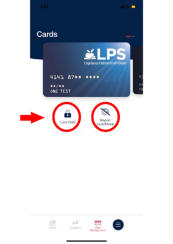
Then tap “Lock Card” or
“Report Lost/Stolen”

Confirm by tapping “Yes”
Online Banking:
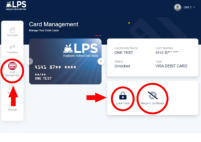
After logging in, tap on
“Card Management”
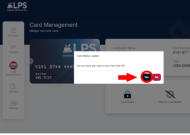
Then tap “Lock Card” or
“Report Lost/Stolen”
Confirm by tapping “Yes”
E-Statements now available!
Go green by enrolling for our E-Statements! Receive your
statement online every month and have access to it 24 hours a day.
You will receive an email notification each month when your
statement is ready. You can print or save your current or prior
statements whenever you need them!